As part of a migration process you might want to easily
migrate the Build Definitions for your pipelines – you can easily do this by
using the Export Definition in your Pipelines:
This will create a .json file you can import in your destination project with all the properties of your build pipeline, but bear in mind that there is no magic going on here: if you import it in a different Team Project, it is not going to automatically re-target your definitions, hence you would be pointing at the old repository and the old branch.
It can be quite worrisome if you are moving stuff across Team Projects while keeping them available – there will be no warning, meaning you will get odd errors like this. You’ve been warned 😊
This will create a .json file you can import in your destination project with all the properties of your build pipeline, but bear in mind that there is no magic going on here: if you import it in a different Team Project, it is not going to automatically re-target your definitions, hence you would be pointing at the old repository and the old branch.
It can be quite worrisome if you are moving stuff across Team Projects while keeping them available – there will be no warning, meaning you will get odd errors like this. You’ve been warned 😊

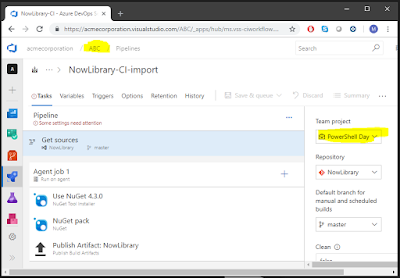
No comments:
Post a Comment