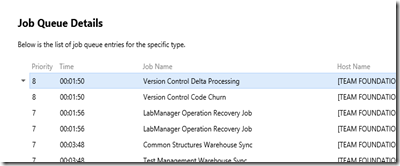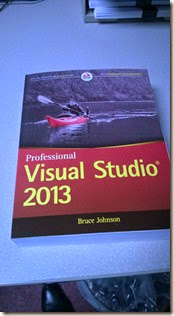TL;DR version – yes.
Many think that Scrum (and Agile in general) and CMMI cannot live together. After some years researching about that, my opinion is that this assumption is false.
Let’s keep things simple – CMMI is based on a binary process: planning plus execution. We have a (sometimes very) high level planning, each hierarchy level with its requirements and so on.
Can the execution phase keep on with that? It can – breaking down large features into smaller PBIs and then tasks is not something exclusive to Scrum but it can be applied to CMMI as well, with great results.
The Definition of Done as well can be integrated as a part of the CMMI Requirements and criteria, this is another simple yet effective example.
The CMMI Institute has a very interesting article digest on the topic – I really like this quote from the above:
As an Agile method, Scrum promotes frequent inspection and adaptation, teamwork, self-organization, and accountability. CMMI focuses on improving processes to improve performance.
And what about TFS? Well…all the tools are standard regardless of the Process Template, so the answer is obvious again.