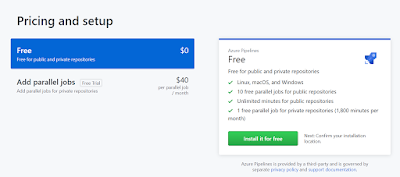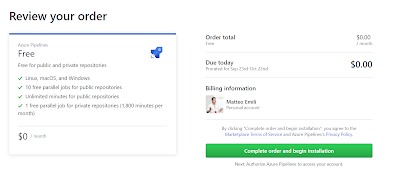At yesterday's meetup we got this question: why should I use GitHub to get the ten free parallel Azure Pipelines if I already have a project in the service?
It is an excellent question, and the answer is that you should use GitHub only if you want to. As long as a project is marked as Public in Azure DevOps it will get the ten free pipelines!
You can verify it yourself: mark a project as Public:
Now browse to the Retention and parallel jobs section of the Build and Release settings menu, and check it yourself under the Parallel Jobs tab - 10 jobs!
Having free Pipelines is not about being forced to use GitHub, it just means you get them as long as your project is public - regardless of the location.
It is an excellent question, and the answer is that you should use GitHub only if you want to. As long as a project is marked as Public in Azure DevOps it will get the ten free pipelines!
You can verify it yourself: mark a project as Public:
Now browse to the Retention and parallel jobs section of the Build and Release settings menu, and check it yourself under the Parallel Jobs tab - 10 jobs!
Having free Pipelines is not about being forced to use GitHub, it just means you get them as long as your project is public - regardless of the location.