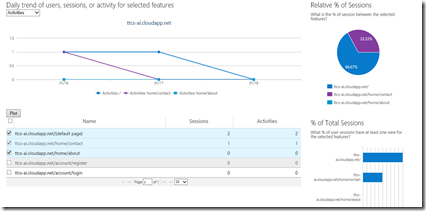There has been a lot of noise around the latest kid – Application Insights on Visual Studio Online.
It is a fantastic solution, but I did not clearly stated anywhere is:
Why shall I use it?
I think the answer is pretty easy – everybody needs diagnostics and logging while in production. It can be expensive to setup a custom solution, which spreads among different devices, different infrastructures (cloud anyone?), different networks.
Application Insights is a great solution for that, as it provides a broad range of features aimed at addressing almost every scenario in that field.
For example, the possibility of downloading an IntelliTrace file from an exception which has been logged on a specific error is just invaluable, providing all the information I might need for fixing that specific issue.
Or talking about usage – how handy can it be a service which collects and aggregates all the information related to my usage data from my real users.
I mean, from the page pattern they follow to the device they use, it is a range of data who can be used in many ways, from diagnostics to marketing. Why losing it?
As we know, integrating it is a matter of adding some JavaScript lines, a couple of files or a bunch of lines of code depending on the platform we are targeting – this is why it is really worth integrating it in our projects: with a minimal effort we can get a giant stream of information to use as a source for a broad range of tasks, not just developer-focused ones.