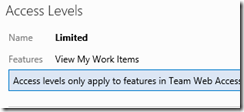Wednesday, 24 April 2013
Behind the scenes of the Work Items’ states: Team Foundation Server Metastates

Web Access Licensing for dummies
With Team Foundation Server 2012 the licensing became way easier, in order to have a clearer path of adoption for the involved features. One big example of that is the new Web Access.
The new Team Web Access now features three levels of information access, dependent on the CAL you have:
These three levels exposes a different set of information to the user.
A user acceding the Web Access with a Limited Access level is roughly the same as the old Work Item Only View in Team System Web Access, so the user can access to what belongs to him without the need of a CAL.
The Standard level is for who has access to Visual Studio 2012 Professional, and it adds all the standard Web Access features plus the Agile Boards introduced with the 2012 release.
The Full level is for who has access to Visual Studio 2012 Premium and above, it enables every feature of the Web Access, so the Backlog Management Tools, the Feedback Management and – with the Update 2 – the Web Test Case Management.
Sunday, 14 April 2013
A clarification on the Team Foundation Server Integration Platform support
WRONG!
It is the only Microsoft supported solution for all the migration needs you might have.
But only if you download the Visual Studio Gallery package, which is the stable and supported version. If you have an issue with it, you can raise a call to the Customer Support Service.
If you download the Codeplex package (with the source code), you might get the betas, which are obviously not supported.
I hope this clarifies a bit around this really important topic
Tuesday, 9 April 2013
Solving mess on behalf of others: tf undo
Here’s the answer: Attrice Corporation Team Foundation Sidekicks. Cool. But sometimes you can’t use third-party tools, and you only have to rely on what Microsoft provided in the OOB installation.
So here’s the real answer, since Team Foundation Server 2005: fire the Developer Command Prompt, and launch the tf undo command with the proper switches.
Here there is the relative documentation.