Let’s face it – cloud computing is utterly cool (pay-as-you-use service, near 100% availability, no infrastructure costs) but it is not for everyone. Even myself, I keep maintaining my own lab even if I use cloud services, both for learning and production purposes. But there are tools where the infrastructure and setup costs are not for everyone – think about Exchange.
IMHO Visual Studio Release Management is amazing, but its infrastructure and setup/maintenance cost might not be for every taste. That’s why having it as a Service in Visual Studio makes it even better!
If you install the Release Management Client on your machine, you just need to connect to Visual Studio Online instead of an on-premise server:
After you log on with your MSA, you will notice the URL automatically changing – that is VSRMaaS!
This is the only setting you have to care about. All the rest is managed by Visual Studio Online.
So, how can you use it? There are a couple of limits, for now. It is a beta, and it supports only vNext environments. A vNext environment is an agent-less deployment environment, which leverages PowerShell DSC. Eventually, it can be both in the cloud or on-premise. After that, it’s all the usual VSRM stuff…
The caveat is that you need to use DSC – hence no pre-existing activities but just your own scripts:
These scripts are going to feed the Release Pipeline, exactly like the agent-based VSRM deploys.
If you need a jumpstart though, use the integrated menu in Visual Studio: it is going to create stages, components and templates on your’s behalf!



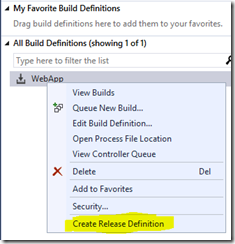
No comments:
Post a Comment