For enabling the DevOps story, you need to follow the TechNet procedure as usual, but you need:
- to install the TFS 2012 Object Model
- restart the SCOM HealthService via PowerShell (restart-service HealthService)
- after you successfully connect to the server with the wizard, you should get a TF223006 error regarding the command-line tools. Don’t worry. Save the configuration, and manually add the OperationalIssue_11 Work Item Type from the Operations Manager installation media.
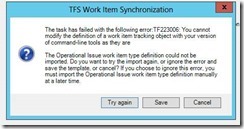

and it works!
No comments:
Post a Comment