With the new wave of Visual Studio tooling for Project Management, I’ve been asked for a quick way of understanding commitment of the developers as a high level overview.
There are lots of ways doing so, but IMHO the quickest is the following: the Team Members tab in the Board.
Look at that:
In order to get a full picture I had to zoom it out. It’s pretty messy, and it’s good it is, but it’s not that useful…
So clicking on the team members tab, gives us a pretty comprehensive table:
This is definitely more readable than understanding a full taskboard on the run.

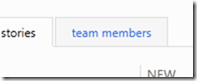

No comments:
Post a Comment