It's been a couple of weeks from the Azure DevOps announcement, and I am contemplating an amazing London sunset while I prepare for tomorrow's event.
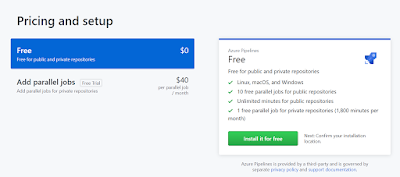
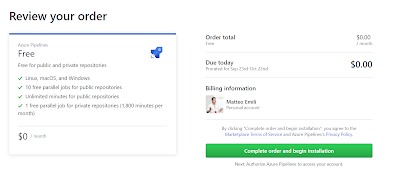
Then select if you want to apply that plan to all your repositories or if you want to use it for select ones:

 Once you are done, select the template you feel it is closer to your project. In my case I selected a .NET Desktop template because I am building legacy code so it would be the most appropriate:
Once you are done, select the template you feel it is closer to your project. In my case I selected a .NET Desktop template because I am building legacy code so it would be the most appropriate:




 And it is not a joke when we mention the ten parallel free pipelines - they are already there, provisioned for your account!
And it is not a joke when we mention the ten parallel free pipelines - they are already there, provisioned for your account!
Before getting distracted by the landscape, I was setting up the free Azure Pipelines offer with a GitHub repository of mine... and I realised how frictionless it is!
Start from here and select the Free plan:
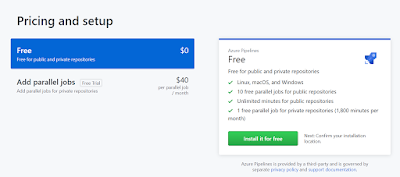
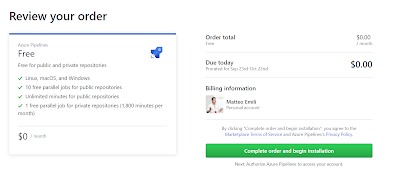
Then select if you want to apply that plan to all your repositories or if you want to use it for select ones:

Now, either select an existing organisation or create a new one, and use a project (in my case a new one called GitHub, but you can use an existing one a well) to refer to the GitHub project. I say refer because the level of interaction with Azure DevOps is kept to a minimum - you are consuming it, but you are not doing anything else with it as of now:
 Once you are done, select the template you feel it is closer to your project. In my case I selected a .NET Desktop template because I am building legacy code so it would be the most appropriate:
Once you are done, select the template you feel it is closer to your project. In my case I selected a .NET Desktop template because I am building legacy code so it would be the most appropriate:
This will create a yml definition in your repository. Save it, and trigger it - job done!



This was for something I had there since I barely remember when...hence it should not be too difficult to set up Pipelines for your project! 😊
The build is already set up to perform CI and PR validation, so there is little effort other than create it and potentially customise it.
 And it is not a joke when we mention the ten parallel free pipelines - they are already there, provisioned for your account!
And it is not a joke when we mention the ten parallel free pipelines - they are already there, provisioned for your account!
Harrah's Atlantic City - MapYRO
ReplyDeleteHotels 세종특별자치 출장안마 near Harrah's Atlantic City · 부천 출장안마 Bally's Atlantic City Hotel & Casino · Borgata Hotel Casino & Spa Atlantic City 춘천 출장샵 · Atlantic City Harrah's Atlantic City 안성 출장샵 Hotel and Casino 공주 출장샵