Especially if you are testing client applications, you might want to run UI tests on a Deployment Group instead of a Build Agent. While technology is the same, there are a couple of things to keep in mind.
In order to enable a machine to run UI tests you need to make sure your InteractiveSession capability is set to true.
In order to do so, you need to re-configure or manually change the script used to add a machine to the Deployment Group. Given a standard script the first step is removing the --runasservice switch from it.
Once you run the configuration script the process will guide you to configure the agent for interactive interaction. You will set it to auto-start so you will get an unattended experience when rebooting the machine, but you will be able to run interactive sessions on it.
Eventually, I always recommend to use the VSTest Platform Installer task to make sure you have a consistent environment to run your tests from:
and to refer to the tools installed by that in the Visual Studio Test task:
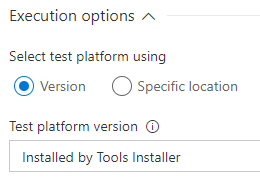
In order to enable a machine to run UI tests you need to make sure your InteractiveSession capability is set to true.
In order to do so, you need to re-configure or manually change the script used to add a machine to the Deployment Group. Given a standard script the first step is removing the --runasservice switch from it.
Once you run the configuration script the process will guide you to configure the agent for interactive interaction. You will set it to auto-start so you will get an unattended experience when rebooting the machine, but you will be able to run interactive sessions on it.
Eventually, I always recommend to use the VSTest Platform Installer task to make sure you have a consistent environment to run your tests from:
and to refer to the tools installed by that in the Visual Studio Test task:
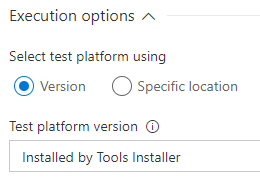


No comments:
Post a Comment