I took the plunge last weekend about building a pipeline for a very simple Java application, and it was very, very easy to do so.
The app in question is DeepSpace. It is written in Java and AngularJS, so it looked like it was perfect for my requirement. It is used in the VSTS Java demos, but I didn’t want to go down that route because of the deployment approach.
What I wanted to throw in the mix is Azure Resource Manager of course, I am not going to use FTP and manual credentials from a .publishsettings file anymore! So the first thing I did was to create an ARM template for my website.
What does it take to deploy such an application on VSTS? Well, I would say around ten minutes, tops. I realised Donovan Brown did the same thing, it would have saved me a bit of research!
Start with the build: VSTS has Maven running in the Hosted Build, so there is no setup cost you need to factor in for the build server:
The pom.xml file is kindly provided by DeepSpace, but it would not take long to have one. You can see I am packaging the application (so I would get a .war file, more to come later on the matter) and I am using JaCoCo for Code Coverage – again provided by the Hosted Build.
The next step is publishing the artifacts to VSTS. Nothing really fancy here – just push the .json and .war files.
So, we built our stuff. Now we want to push it to Azure I reckon. Release Management is definitely the right tool for this job.
I am using the Trackyon Advantage task like Donovan because I realised Tomcat is not exposed if you create a Java-based Azure Web Site with ARM, and you can’t change its configuration because it would be running under Program Files, where the user doesn’t have edit permissions.
By the way, if you want to have a look at what happens to your Azure Web Site, at what’s inside and if you want to run a cmd, browse to http://yoursite.scm.azurewebsites.net, where Kodu would provide a great amount of information and you can actually browse and edit (where possible) things.
So, back to RM – I am going to change the format of the .war file to a .zip compatible with MSDeploy so I can reuse the Azure Web App Deployment task and I am not going to fiddle with Tomcat (which means not getting near any credential or custom file modifications, which in turn is very good for automation!). If instead you need/can access Tomcat, use the VSTS extension for this.
I am literally just providing paths here:
Then I am going to deploy my ARM template as usual (it is made of a single Website and Azure App Service at the minute), and I am pushing my Web App as well:
That’s it! I wasn’t expecting it to be that easy – the only place where I stumbled was the war to zip conversion.
What I did was searching on the Marketplace for “war zip”, I had a look and Trackyon Advantage was there among the other five results. I looked at the description and it did what I was searching for. There is literally an extension for everything these days!
Of course the pipeline lacks stages, approvals and all the rest. But this is what I put together in around an hour, so it is a great starting point!


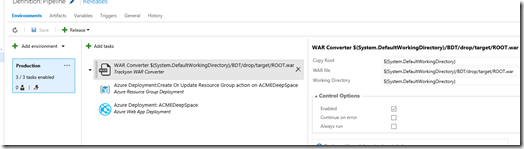

The screenshots are missing :)
ReplyDeleteFixed, thanks Daniel!
DeleteLearned a lot of new things from your post , Thaks for sharing
ReplyDeleteJava Online Training Bangalore
awesome
ReplyDeleteIt at that point shows consequently conveying updates to the ace part of a GitHub vault. The discussion at that point finishes up with by setting up a full form and discharge CI/CD pipeline utilizing Visual Studio Team Services (VSTS).
ReplyDeleteComfortabl y, the post is really the freshest on that deserving topic. I harmonise with your conclusions and definitely will thirstily look forward to your next updates.
ReplyDeletewebsite builder for reseller