With the rename, Visual Studio Online Visual Studio Team Services introduces the Marketplace for its extensions.
It is a very welcome addition to the platform, as it enables scenarios of customisation in a very easy way.
Once you are logged in your VSTS account, you can browse and choose an extension:
Each extension has its own page with all the details, and it is the entrypoint for the installation:
The amazing thing is that it is all on your service – clicking Install brings you to an installation page, where you need to select the VSTS account you want to install the extension in:
That’s it! Once installed, you can go back to your account and start using it!
It is transparent for the users, which will just see the extension working as a feature of VSTS. All the extensions are managed at account (hence Collection) level.




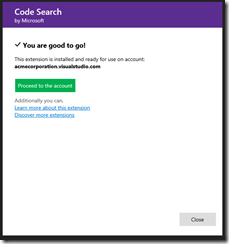

No comments:
Post a Comment