I tried to do something on the TFS but I got this error … Why?
Fairly common situation for every TFS Admin on this planet and beyond. How to quickly get grip with the problem?
As usual in this cases, the answer is one: with the TFS Operational Intelligence.
It is enough to go in the Activity Log page (http://mytfs:8080/_oi/_diagnostics/activityLog), selecting the Project Collection (or the server itself if needed, but this would be useful just in case of errors not related to the Project Collection itself) and filtering by user account.
From the results, whatever line has a status of –1 is the one which failed:
For instance, for my obscured user (you can see the PRO as part of the domain name, I had to remove it :) ) it is an error coming from the Team Foundation Build – he fails to list the builds.
If you open the Details for the error itself, you can get all the details about the issue:
His PowerShell script is failing because it is probably trying to get a Build Template which doesn’t exist. A couple of questions (and ten minutes later) he was up and running again.

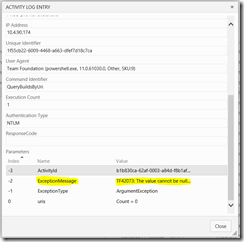
No comments:
Post a Comment