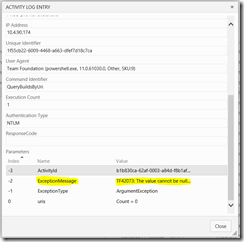The most common question in all the situations of an average software development project is not “How?” but instead “Why?” – and in particular:
“Why did we do/act/decide that way?”
With the wealth of technologies available today it is not a matter of how anymore, because a new framework, a new tool comes up every week so we do not face the same technology challenges as twenty years ago – today is all about the why, because we can tackle the same problem in many different ways but each solution is going to have something special.
This is why I bringing evidences – when needed and possible, of course – to a Sprint Retrospective meeting becomes real value for the team.
“During this sprint we did this because we found out that: …”
Making this an habit improves the quality on the long term: if you enter this information throughout the development, ideally at each Sprint Retrospective, into a wiki it creates an informal and backed knowledge base which will surely be reusable in the future.
There is a high value behind this task: you are tracking all the decisions made during the project. It is also a basic form of Evidence-based Management if you wish, with all its pros.