As I previously posted, in this release we have a powerful instrumentation tool for our exceptions: PreEmptive Analytics.
Given the required server side configuration, here’s what’s needed on the client side:
Open up Dotfuscator:
Set a new executable to target:
Then select Analytics…
…and we start adding attributes:
One of the few things we need is an Application ID:
Then we add the SetupAttribute to instrument our methods:
Here we need to configure the Endpoint: as a default setting, the address to set is tfsserver:8000/Message/Endpoint.ashx
The Teardown attribute is needed to clean up after the execution;
The only missing stuff is the configuration itself:
We go creating a new subscription:
Copy-paste the IDs needed (Company and Application). The most important setting here is the Threshold: if we set it to 1, we’ll have an Incident work item for every time the exception raises.
That’s it people



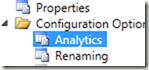











No comments:
Post a Comment