As the name itself suggests, Exploratory Testing is made to explore.
One of the best scenarios you can use it is in the early phase of a consultancy.
Imagine it, you’ve being called to fix some bugs and improve a web application. A deep look at the code is mandatory but…why not to add a lap around the web application itself, in order to quickly understand where principal bottlenecks may be located.
So, to do that, open MTM, connect to the related Team Project on Team Foundation Server, and create a new Test Suite for your Exploratory Testing (XT from now on) run.
Then start the session:
While you’re testing your application, you can use other softwares (fiddler, for instance).
Once you’ve done with it, you can attach whatever form of log or file (via a Network Share or a URL) to the Test Plan to make it more explanative as well.
It enables new scenarios based on exploration, really useful for developers hired on a need.
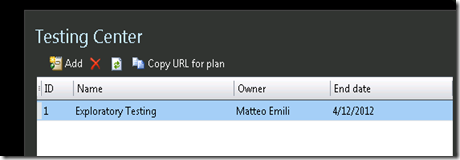


No comments:
Post a Comment