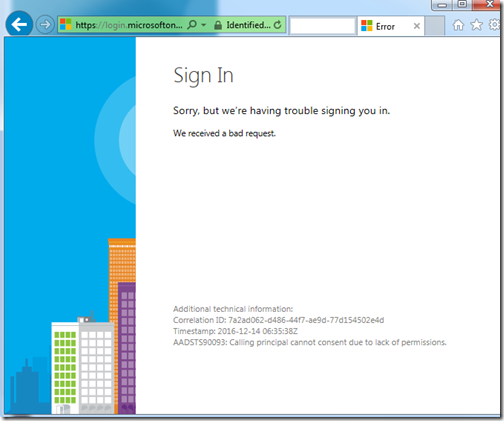Last week Microsoft released a very interesting extension for VSTS – Delivery Plans.
It is still a very early preview, it will be associated with a business model (so it is likely it won’t be free), and this feature represents a very important expansion of VSTS’ field of execution.
This extension brings a way of tracking the work undertaken by multiple teams at the same time, with the possibility of focusing only on a certain level of detail, and enables scenarios of delivery forecast previously quite hard to achieve.
To easily get started, I suggest installing the Sample Data Widget extension and deploy the “SAFe with VSTS” package. I went for this package because it creates a nice set of Work Items, not because there is any relationship between Delivery Plans and SAFe.
Once this is done, customise the iteration dates and the teams you like – I would go with two sub-teams part of a large team - then assign what you feel is better suited to each team (pretty randomly I reckon given we are just using sample data ) and create a Plan like this:
This is a plan designed to give you a full breadth of information, from the larger parts to the finer details. The result is brilliant:
In a single page you will get a timeline view of Epics and Features delivered per-sprint by the whole team, plus the User Stories delivered by each sub-team. This is obviously overkill for the real world – you will want two different plans depending on the level of detail you would like to provide – but it explains why this feature is so powerful and game-changing for me.
Delivery Plans will enable scenarios where stakeholders can easily understand the status of their value streams without using external reporting tools, and this is a crucial step to allow VSTS to grow from a developement-focused tool to a more general purpose in a company.
The documentation is already very comprehensive, take a look there and I strongly suggest to give a go to this extension, given the value it brings.