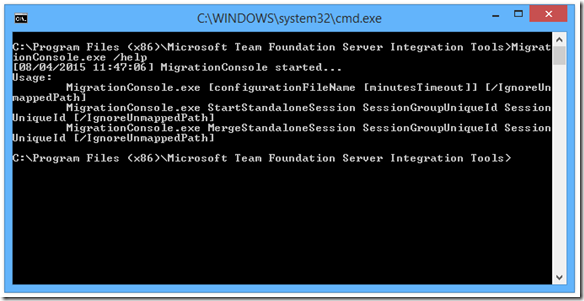This is my second take at open-sourcing something!
Yesterday I read about the fantastic joint release from Microsoft and SonarSource for an integration between SonarQube and Team Foundation Server. As a quality-first advocate, I was immediately on it and yesterday I set up the environment based on the 45 pages long document.
It is very well done - like all the Visual Studio ALM Rangers’ content! – but I thought about automating it, so it could be easily replicated in a lab.
You’ll still need to manually setup SQL Server (for now) and install Java. They are pretty basic – they follow the walkthrough, without any diversion, except for the InstallSonarRunner script, where I introduced a v12 and v14 script for respectively TFS 2013 and TFS 2015, both using the legacy XAML Team Build.
You can find them here. Please let me know if you run into issues, I would look into further automation so it can even more seamless than now.